Using Shazam on iOS Devices:
1. Download the Shazam app from the Apple Store.
2. Turn on location.
3. Navigate to the app settings > Permissions > allow access to both Location and Microphone.
4. Play any song on any music platform.
5. Open the Shazam app on your iPhone, iPad, or iPod touch, and tap the Shazam button to identify the song. Once Shazam has recognized the song, the process is completed.
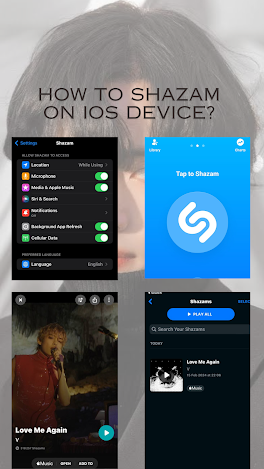 |
Note:
💜Shazam’s count for the same song is limited to once every 24 hours on iOS devices.
💜Shazam same song after 24hrs. Make sure to use Shazam to identify the song at least once every 24 hours using all available iOS devices.
💜Enabling Location permission allows your Shazams to impact both global and local charts.
.png)
.png)
Comments
Post a Comment