Using Shazam on Android Device:
CLEAR DATA > Allow permissions> Shazam> Repeat
1. Go to the Google Play Store and install Shazam app.
2. To clear data from Shazam, Long press on the app icon & choose ‘App Info’>‘Storage’> ‘Clear Data’. If you don’t have the long press option, navigate to ‘App Settings’ > ‘Storage’ > ‘Clear Data’.
3. After clearing data go to ‘Permissions’, allow access to Location and Microphone.
4. Play any song on any music platform & open Shazam app.
5. Tap the Shazam icon & wait for the song to be identified. Once the song is recognized, repeat. AVOID BOT BEHAVIOR.
Note:
💜Android users no need to log in.
💜You can Shazam multiple times, but your Shazam will only be counted if you clear data. If you don’t clear the data, Shazam will only count your identification of the same song once every 24 hours.
💜Clearing data and clearing cache are different actions.
💜Enabling Location permission allows your Shazams to impact both global and local charts.
💜 Happy Shazaming! 🎵
.png)
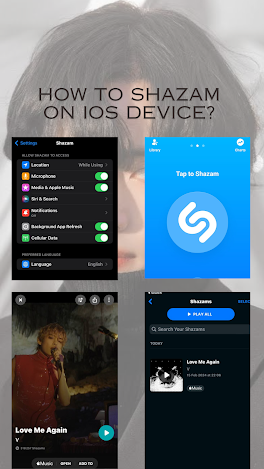
Comments
Post a Comment